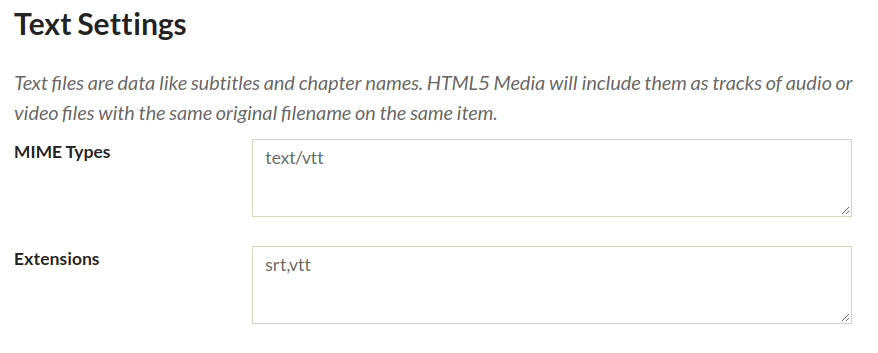This plugin is available to accounts with Silver, Gold, and Platinum plans.
This is a simple plugin that uses John Dyer’s MediaElement.js to enable cross-browser HTML5 video and audio players for Omeka files.
After installing the plugin via the Plugins tab in the top navigation of the admin dashboard, several configuration options are available by clicking on the Configure button:
Video Settings
In this section, you can set the height and width of the video player. You may choose a fixed size, by entering values in the height and width fields, though checking the box next to “Responsive Sizing” is recommended. This will allow the video player to adapt to the screen size on which it is being viewed.
You can also set which file types and extensions will trigger videos to be played in the media player.
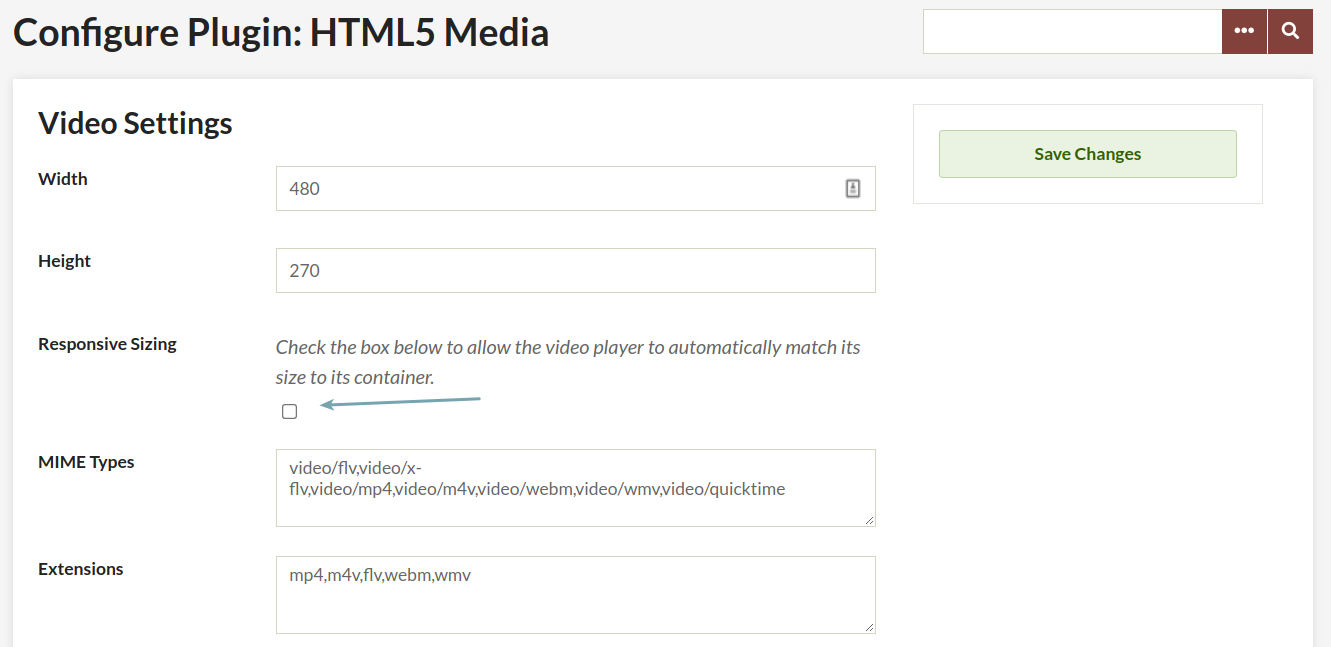
Audio Settings
In this section you can set the width of the player, as well as the file types and extensions which will trigger audio files to use the plugin.
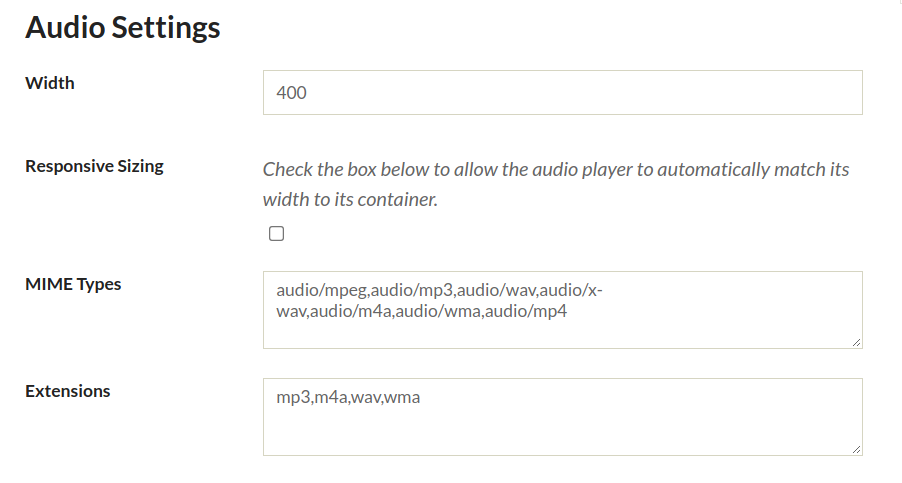
Text Settings
Here you can specify which kinds of files the player will read as subtitle or chapter files. HTML5 Media will include them as tracks of audio or video files with the same original filename on the same item.