This plugin is available for accounts with Silver, Gold, or Platinum plans.
PDFText enables searching on PDF files by extracting their texts and saving them to their file records. PDFText strips out images and layout in the original file, leaving only searchable text which is viewable from site admin.
Note: PDF text will only index the contents of PDFs uploaded after the plugin has been enabled. It is unable to index the contents of PDFs already on your Omeka.net site.
To locate extracted text, select the item to which the PDF is attached. Select File from the Item navigation. Click on the name of the file. The searchable, extracted text opens in a new window.
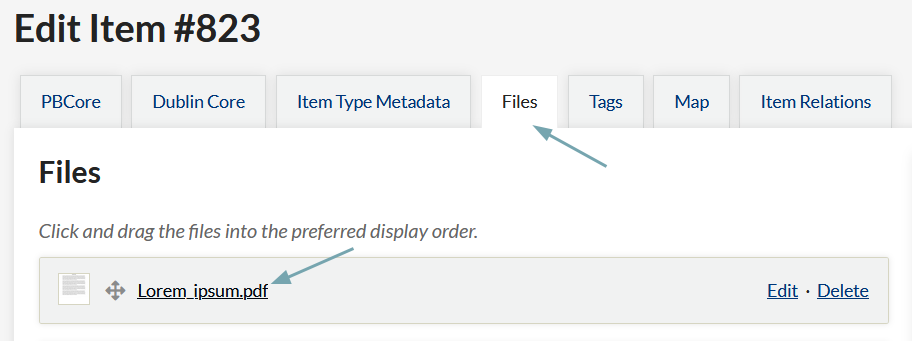
Back to top
