Element Sets are standardized metadata categories that enable you to consistently classify, identify, and sort the digital resources in your Omeka.net database. Element Sets utilize standardized Dublin Core metadata fields enabling you to clasify the items in your database by content, format, and administrative details surrounding stewardship such as rights and preservation.
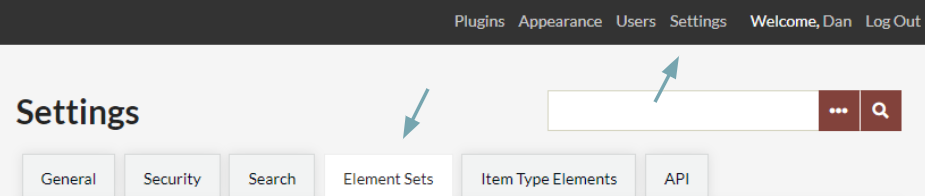
To manage the Element Sets for your site, select Settings in the top navigation bar. In the Settings screen, choose Element Sets.
To edit a set, for example Dublin Core, under Element Sets, select Edit for that set.
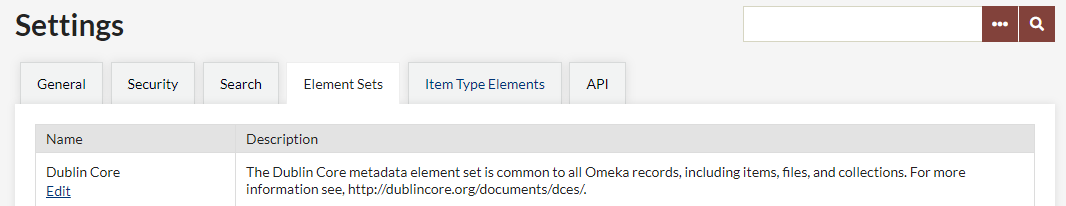
Annotate Elements
You may customize descriptions of Dublin Core metadata through adding comments to metadata fields and you may arrange the order in which the fields appear on your site.
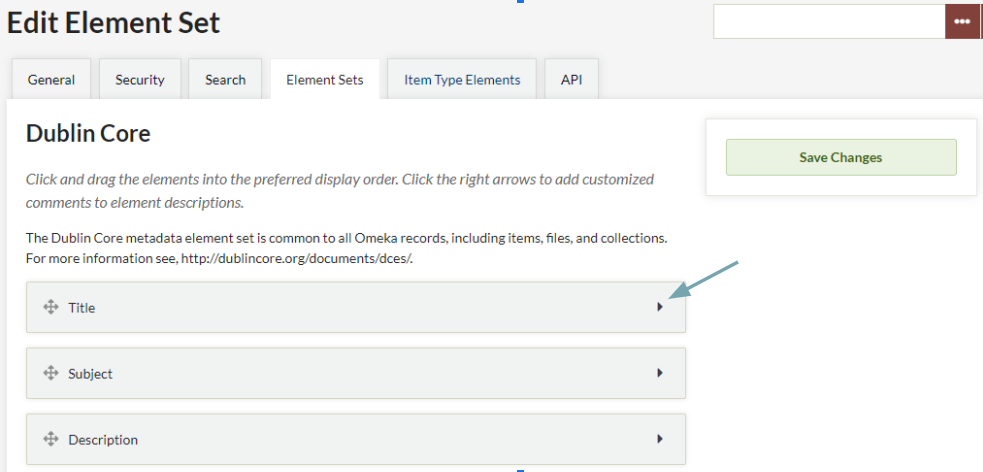
To add comments to the metadata field descriptions, click on the arrow to the right of the name of the Dublin Core metadata element. Add your comment in the field below. Don’t forget to save your changes.
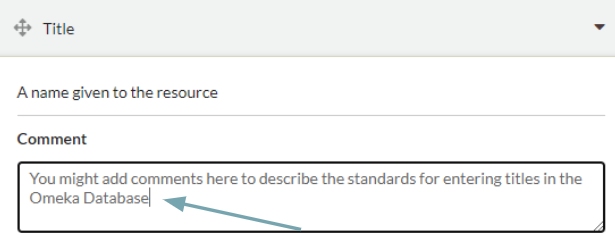
Reorder Fields
To arrange the order in which metadata fields appear on your site, mouse over the name of each element. Your mouse icon will become a hand. Click on the name of the element and drag and drop it to create an order appropriate for your Omeka database. Don’t forget to save your changes.
Back to top