Manage Item Type Fields
Item Type Elements enables you to manage all the metadata fields associated with each item type available in your site, e.g. Still Image, Oral History, Document.
From the Item Types page, you can add information about the content, the use, or the style of these fields.
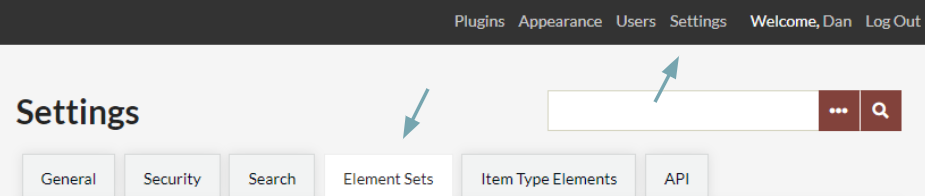
To manage Item Type Elements, select Settings in the top navigation bar. In the new window, Select Item Type Elements.
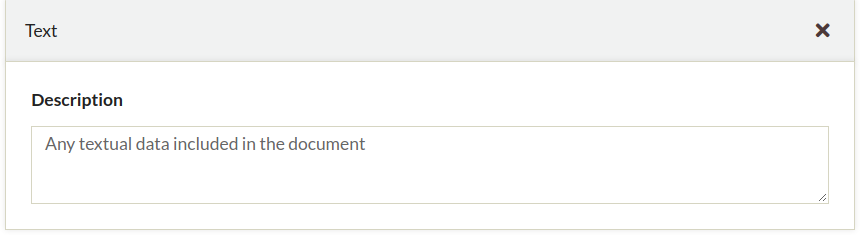
- The name of each Item Type Element is listed. Below each name is a Description field. Enter any information about the Item Type Element here. This description will accompany any Item Type utilizing the metadata field you have just edited. Don’t forget to Save Changes when you have finished.
- To view your changes, select Item Types in the left hand navigation.
- Select any Item Type containing the element you have just edited. Under Elements note that the Description of the Text field reflects the changes you have made.
