Manage Plugins
Note: Plugins downloaded from Omeka.org will not work on Omeka.net
Plugins are tools to extend the basic functionality of Omeka. Each Omeka.net site comes with plugins to allow you to create basic web pages, build digital exhibits, add links for web visitors to connect with their social networking sites, and to make your data readable by bibliographic web tools.
You can manage the plugins for your site from the Plugins tab on the top navigation of the admin dashboard. Plugins will be listed alphabetically. Each plugin listed will have links to perform various actions:
- Install: Runs the installer for the plugin and activates the plugin.
- Uninstall: Runs the uninstaller for the plugin and deletes any information in your installation related to the plugin.
- Activate: Activates plugin after it has been manually deactivated. All plugins will be activated once present in the Omeka/plugins directory on the server.
- Deactivate: Action merely “unplugs” the plugin but does not delete any data collected while plugin was active.
- Configure: Takes you to a page for customizing the plugin’s unique settings.
In some cases, uninstalling plugins can delete data associated with the plugin from your database. Check the plugin’s documentation before uninstalling if you’re unsure.
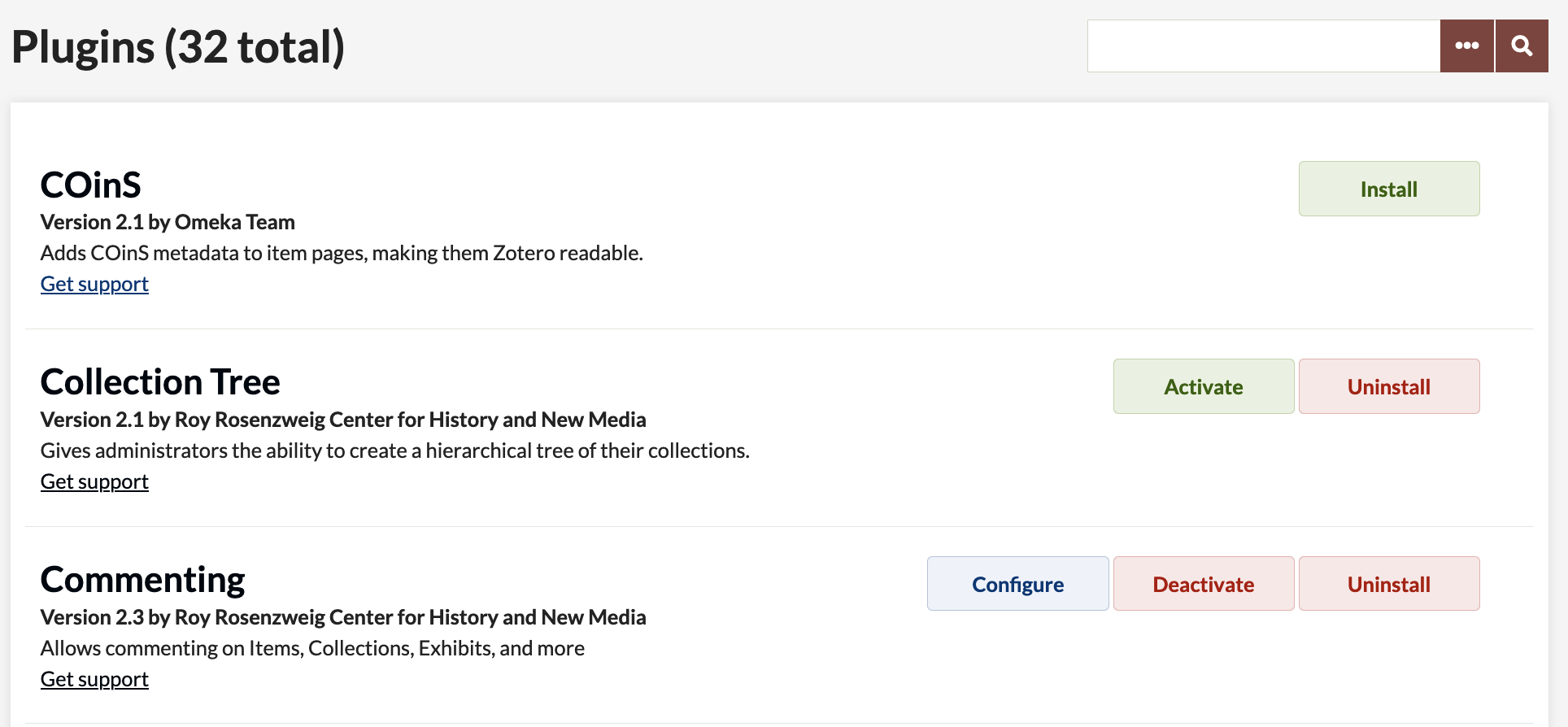
Required Plugins
Some plugins are designed to provide basic functionality used by other plugins. Such plugins must be installed and active for other plugins that depend on them to work.
Back to top