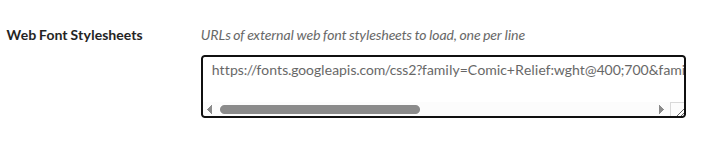CSS Editor
This plugin is available for accounts with Silver, Gold, or Platinum plans.
The CSS Editor plugin allows users to make basic changes to the CSS (code which controls appearance) of their Omeka installation.
This plugin will be most helpful to people with experience using CSS and designing sites. This plugin does not allow for full control over your site’s appearance. It employs a fairly strict security filter, and is only meant to allow small tweaks to a site’s appearance. It does not support targeting many elements, pseudo-elements, or even a number of CSS properties. If your rule, or some portion of your rule, disappears after saving the configuration, it has been stripped by the security filter.
Configuration
Access the plugin from the Plugins menu in the top navigation bar of the Omeka Admin. Click the blue Configure button to go to the CSS Editor.
The CSS Editor configuration page contains a large text field in which you can write your custom css. Type your code as you would in a CSS document. Be sure to save changes.
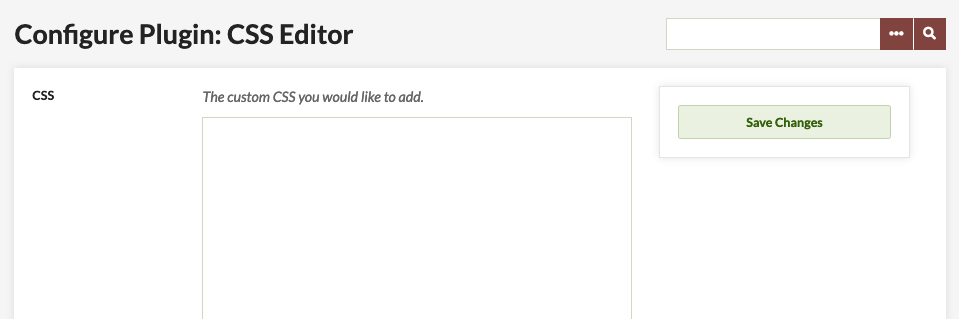
You can also utilize web fonts by adding them into the Web Fonts Stylesheets textbox. You will want to enter only the URL portion of the web font code. For example
https://fonts.googleapis.com/css2?family=Comic+Relief:wght@400;700&family=Domine:wght@400..700&family=Roboto:ital,wght@0,100..900;1,100..900&display=swap