Publicizing your site
We often get inquiries about why sites are not showing up in a Google search. The short answer is Google (and other search engines) needs to know your site exists before it can be indexed. Your site needs to be linked from other pages that Google already knows about.
One way to accomplish this is to link to your website on related sites or by using web services and social media networks, like Twitter. Additionally, you can ask Google to specifically crawl a URL at this page.
For a more complete picture of the indexing process, and steps you can take to improve your site’s visibility, please reference Goolge’s help page here.
In particular, you will want to use the Google Search Console to manage your Omeka.net subdomain and Google Analytics tag. After creating a tag for your Omeka.net subdomain, you can use the Google Analytics plugin and verify your site.
After following the directions to set up the Google Analytics plugin, navigate to the Google Search Console. Choose the URL prefix box, enter your full Omeka.net URL, and click continue.
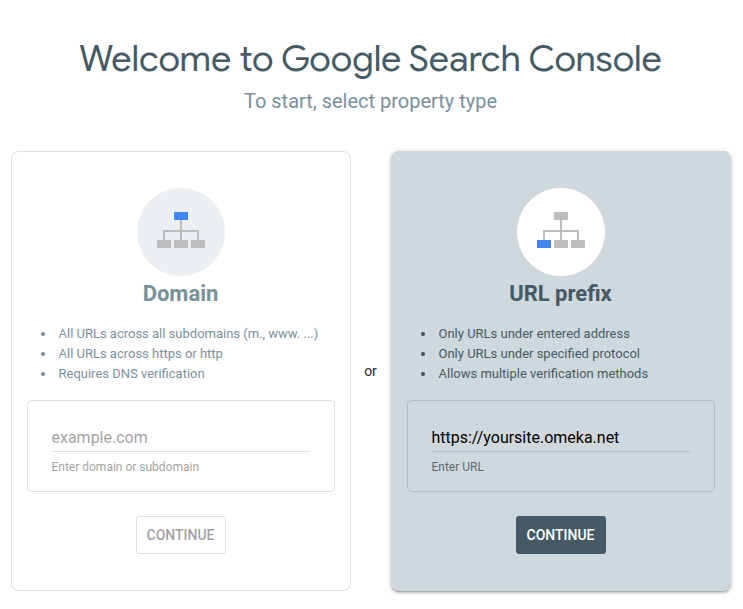
Next, you will choose the Google Anlytics option to verify ownership of your Omeka.net subdomain. This will link owenership with the tag you set up earlier.
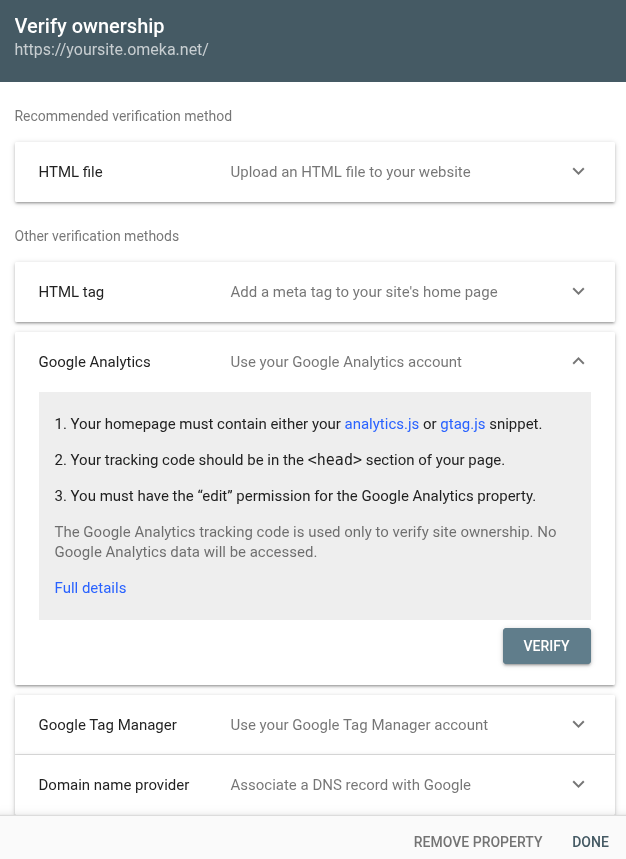
This process should assist in having Google index your site.
Back to top