Manage Search Settings
Omeka.net has a Settings section dedicated to search functionality. Access this via Settings in the top navigation bar.
It’s important to note that the new site-wide search encompasses all record types in your site (items, files, collections, as well as Simple Pages and Exhibit content), and can be constrained to particular types.
Query Types
The search capability has expanded to include three options for admin and public queries:
- Keyword: similar to Google Search, a keyword search returns results ordered by relevance. Searching on “ancient warfare” will prioritize records that contain the full string “ancient warfare”, but will also include records that contain the individual words “ancient” or “warfare”.
- Boolean: allows greater fine-tuning than keyword search but does not return results by relevance. Do this by using certain characters at the beginning or end of words in the search string. Some examples:
- +: a leading plus sign indicates that this word must be present in each row that is returned.
- -: a leading minus sign indicates that this word must not be present in any of the rows that are returned.
- *: an appended asterisk serves as the truncation (or wildcard) operator. Words match if they begin with the word preceding the * operator.
- “: a phrase that is enclosed within double quote characters matches only rows that contain the phrase literally, as it was typed.
- More special characters and further information about boolean search can be found on the MySQL website
- Exact match: returns records that contain at least one match to the order of words entered, like “Civil War”. Use this search type if you need to search short words, like “war”, and the keyword/boolean searches do not produce results.
Select Record Types
As an Omeka.net site Super administrator, you may choose which record types you wish to be searchable: items, collections, and files. Additionally, if you installed the Simple Pages and Exhibit Builder plugins, you may make that content available as well. Other plugins may make their content available for searching as well.
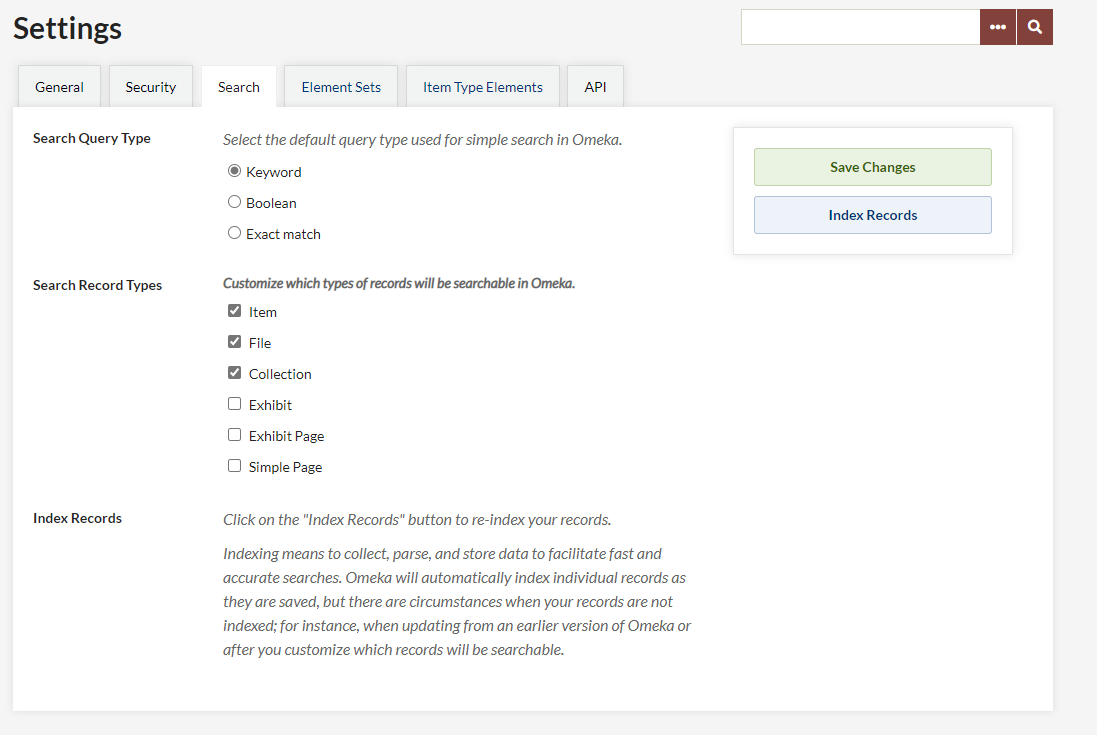
Using the checkboxes found to the left of each record type, choose which ones you want discoverable by the site-wide search. Please note that the “Exhibit” record type includes exhibit descriptive information, and an “Exhibit Page” is the actual content of the exhibit. Click Save Changes. Once records types are selected, searchers may choose from the options you have provided them, in admin and public site-wide searches.
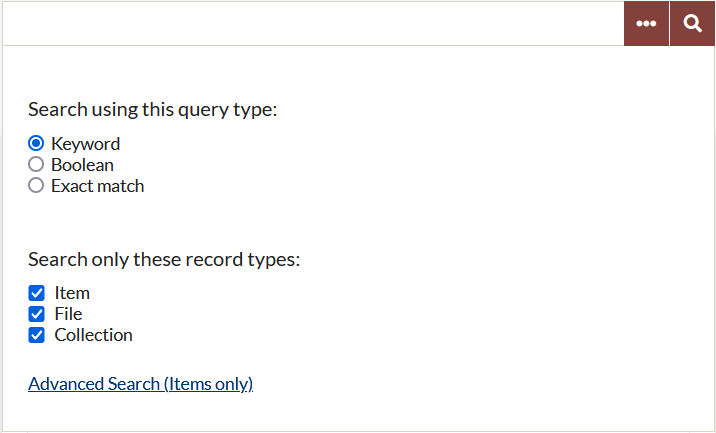
Indexing
Indexing means to collect, parse, and store data to facilitate fast and accurate searches. Omeka.net will automatically index individual records as they are created and saved.
Click on the “Index Records” button to re-index your records.
Back to top