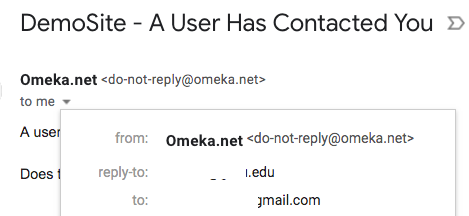Simple Contact Form
This plugin is for accounts with the Plus, Silver, Gold, and Platinum plans.
The Simple Contact Form enables visitors to your Omeka.net site to email comments and suggestions to the site administrator. By default, the plugin adds “Contact Us” to your site’s main navigation.
Configuring
The configuration settings have a number of fields, almost all of which relate to setting up the various email addresses and messages needed for a contact form.
The fields are as follows:
- Forward-To Email, enter the email address to which you want notifications to go when a user submits a message via the form. If this field is blank, you will not receive user messages sent from the contact form.
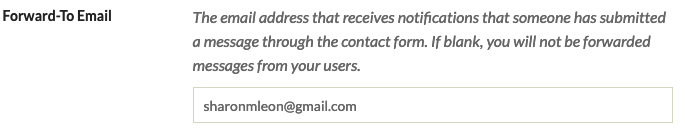
Configure the page on which the form appears with these settings:
- Contact Page Title: the title of the page. By default this is “Contact Us”
- Instructions for Contact Page: allows you to add instructions or other information to the page.
- Add to Main Navigation: click this checkbox to add the contact form to the main site navigation. You can manage the position of this page in the navigation
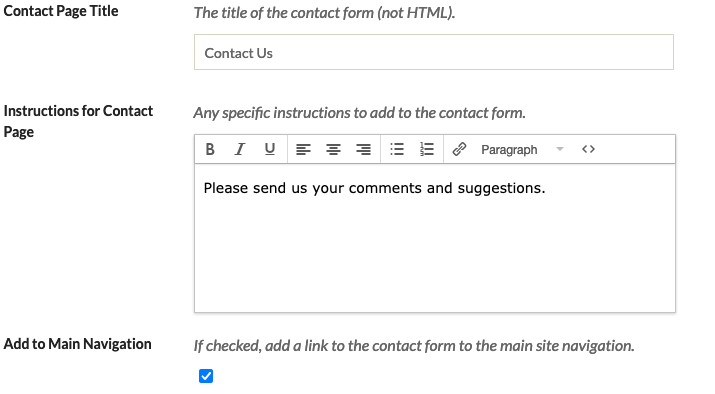
When the visitor clicks the submit button on the contact page form, they are redirected to a thank you page. Settings for this are:
- Thank You Page Title: title of the page. By default this is “Thank You For Your Feedback”
- Thank You Page Message: by default this is “We appreciate your comments and suggestions.”
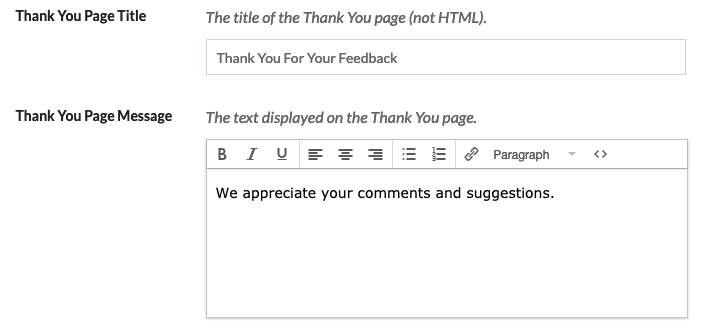
Receiving and replying to comment
When a site visitor submits a message via the form, it will appear in the inbox of the Forward-to email address. The subject will be “[Your Site Title] - A User Has Contacted You.”
The email will come from Omeka.net, but the reply-to address for the email is the email given by the person who filled out the message. To follow up, simply use your email client’s reply function.